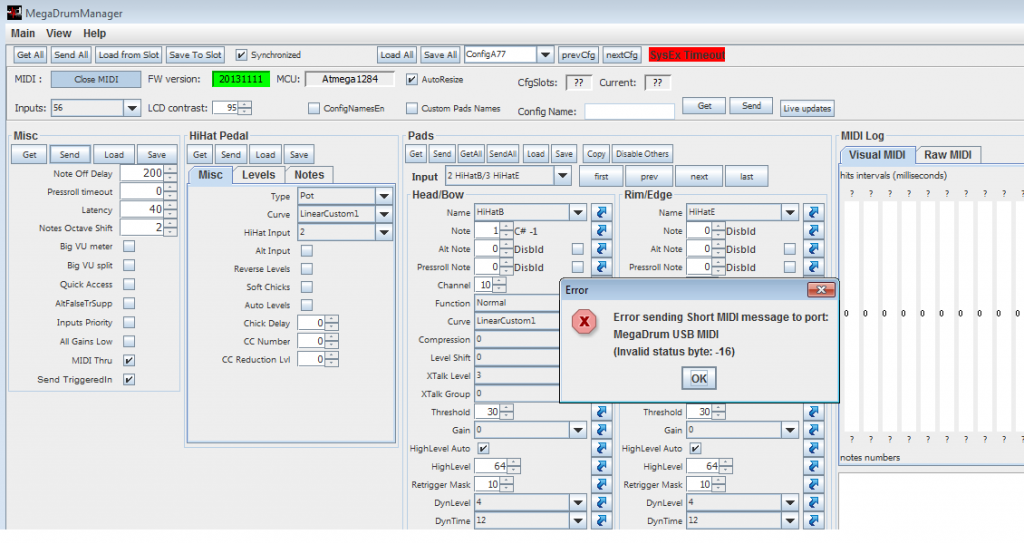dmitri wrote:1. Did you try to increase SysEx delay ?
Yes, I tried all the way from 10ms to 100ms in increments of 10ms.
dmitri wrote:2. Do you use the defaul 'MIDI Speed' which is 'USB+MIDI'?
I am not certain where to check that? Here is a screen grab of my settings. When I try with Midi Thru disabled I cannot connect to the Megadrum.
When I click rescan it selects Gervil, which used to work fine but now disconnects with sysex timeouts more frequently.
These are my main problems.
If I click on "send" by the pads dialogue box (i,e try to send one pad at a time) I get an immediate sysex timeout in red. If I click "get all" it works up to 100%, that seems fine.
If I click "Save to Slot" it gets to 87% and freezes, then I have to kill the MDM through windows task manager.
I have tried using both a powered hub (As suggested by Angr77) and a dual powered usb cable and it is exactly the same result.
You do not have the required permissions to view the files attached to this post.