Well you're right, I don't need to upgrade I'm thinking I just need to configure the ports.
The issue seems to be with Kontakt. MDM won't comunicate with MD with Kontakt running. I have to start MDM and then open Kontakt. In the long run this won't make any difference.
Updating firmware with protected bootloader.
Re: Updating firmware with protected bootloader.
koby drums - Triggera krigg/Bix - megadrum - Kontakt........... Samples from all and sundry.
- airflamesred
- Posts: 1201
- Joined: Fri Mar 30, 2012 1:58 pm
- Location: Hammersmith
Re: Updating firmware with protected bootloader.
So I've tried this on 3 different macs (10.9 and 10.8 machines) with the latest Megadrum Manager AND with the mdfwupdate w/ the latest 1284 firmware. I've tried every clock speed, every port, made sure all the files were in the same directory.
In Megadrum manager I get "megadrum not responding" even though it connects to it fine before trying to update.
in mdfwupdate I get "CRC error. File damaged"
I've downloaded the firmware bundle multiples times on each machine too.
When looking at the screen on megadrum, it flashes back to dmitri's copyright startup screen as soon as a firmware upgrade is attempted.
any thoughts?
In Megadrum manager I get "megadrum not responding" even though it connects to it fine before trying to update.
in mdfwupdate I get "CRC error. File damaged"
I've downloaded the firmware bundle multiples times on each machine too.
When looking at the screen on megadrum, it flashes back to dmitri's copyright startup screen as soon as a firmware upgrade is attempted.
any thoughts?
- popoption
- Posts: 2
- Joined: Sat Apr 16, 2011 3:01 pm
Re: Updating firmware with protected bootloader.
The problem description is not detailed enough. As per viewtopic.php?p=14779#p14779 describe spep-by-step what you do and since you're on Mac, pay attention to step 7 and 8.
- dmitri
- Site Admin
- Posts: 8715
- Joined: Fri Aug 03, 2007 8:05 pm
Re: Updating firmware with protected bootloader.
Success! It appears to have been the issue on step #8. I had to press the enter key on the mac and the down button on the megadrum at EXACTLY the same time to get it to work.
- popoption
- Posts: 2
- Joined: Sat Apr 16, 2011 3:01 pm
Re: Updating firmware with protected bootloader.
Hi.
I come to you because i have the same problem and i can't resolve it ....
Step by step don't work ...
When i update with .syx and .hex file it's work, but .bin no.
My screen capture :
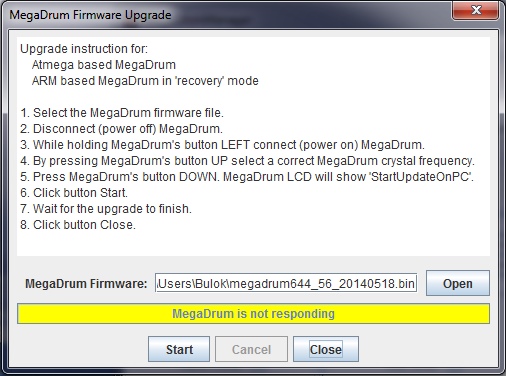
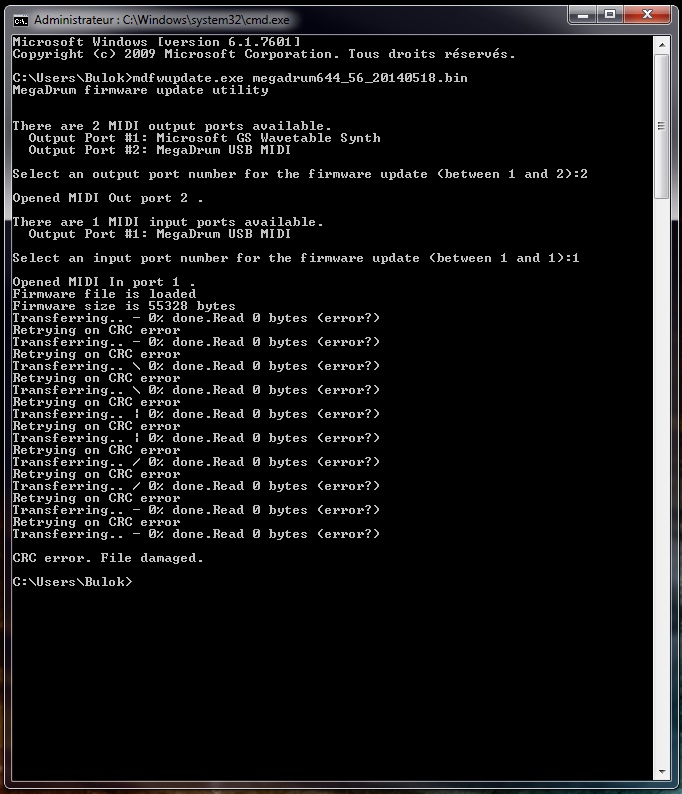
When i have update my module to 20100516 version, i have the same problem but work with a lot of try :p
I come to you because i have the same problem and i can't resolve it ....
Step by step don't work ...
When i update with .syx and .hex file it's work, but .bin no.
My screen capture :
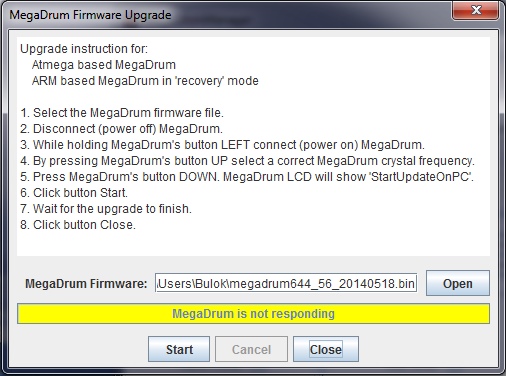
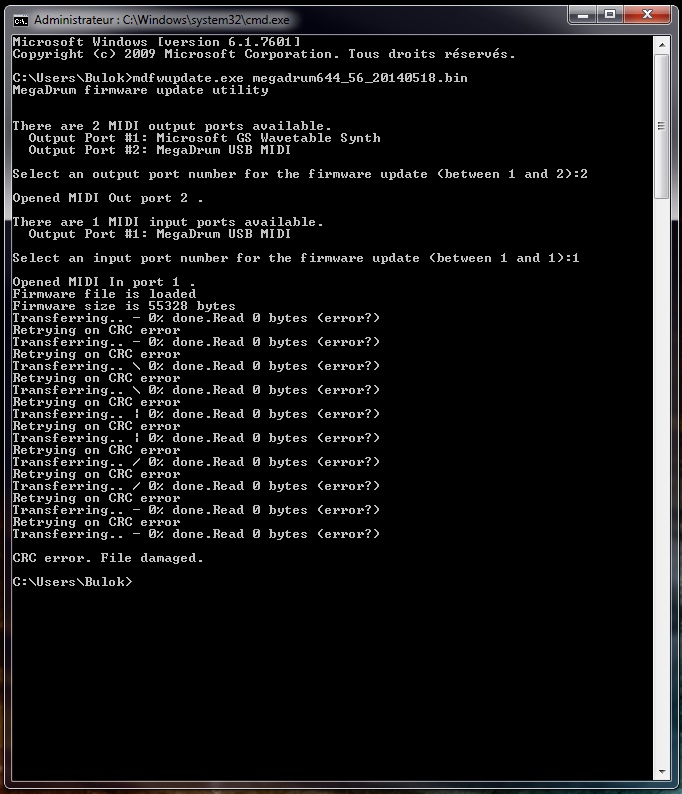
When i have update my module to 20100516 version, i have the same problem but work with a lot of try :p
- Bulok
- Posts: 48
- Joined: Sat Jul 04, 2009 12:52 am
Re: Updating firmware with protected bootloader.
Your MegaDrum is without the protected bootloader. You cannot load any firmware newer then 20100516.
- dmitri
- Site Admin
- Posts: 8715
- Joined: Fri Aug 03, 2007 8:05 pm
Re: Updating firmware with protected bootloader.
Ok, thx Dimitri  ...
...
And i guess it's not possible to protect my bootloader ? :p
And i guess it's not possible to protect my bootloader ? :p
- Bulok
- Posts: 48
- Joined: Sat Jul 04, 2009 12:52 am
Re: Updating firmware with protected bootloader.
Bulok wrote:And i guess it's not possible to protect my bootloader ? :p
No, you cannot do it yourself.
- dmitri
- Site Admin
- Posts: 8715
- Joined: Fri Aug 03, 2007 8:05 pm
Re: Updating firmware with protected bootloader.
Hello Dmitri. something about the description of my problem to the inability to update the firmware MEGADRUM. I connect MEGADRUM the USB port of my computer equipped with a Windows XP, it is recognized. I hold the left button and I power on MEGADRUM. . The red LED lights fixed but the screen is blank. I do not think MEGADRUM be entered into the bootloader mode.
- patrick40
- Posts: 6
- Joined: Sun Jul 27, 2014 9:53 am
Re: Updating firmware with protected bootloader.
The LCD contrast in the bootloader mode may be very low. Just continue as per instructions.
- dmitri
- Site Admin
- Posts: 8715
- Joined: Fri Aug 03, 2007 8:05 pm
Who is online
Users browsing this forum: No registered users and 108 guests
